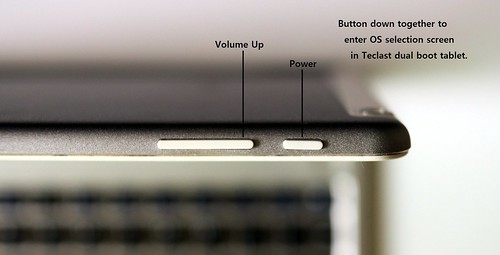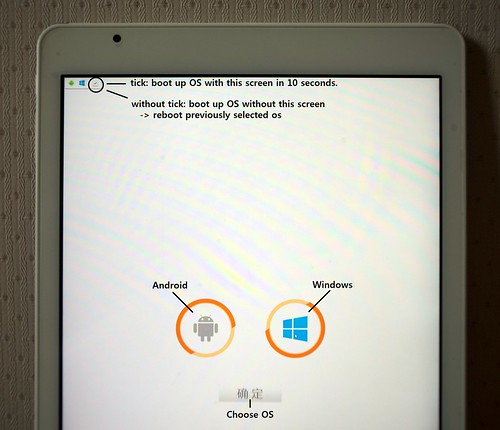----
* Many people in TerraLuna reddit believe it's an attack. Partly because Luna CEO kept saying 'attack' in revival plan. But if you can at least see below chart, you will understand how withrew UST from Anchor was act of attack.
Many people thinks that this is stablecoin (or algorithmic stablecoin) problem or crypto coin's problem. Or even call an attack. But if you dig up deeper, it was completely different case--it was Ponzi scheme or even fraud.
They pumped the price of Luna and then converted it to UST--which led to printed more UST than what they really are. People pumped price(for buying Luna), too--I guess. Because Anchor's 20% APY interest rate.
----
I didn't know much about the Luna and UST crypto coin before. And when the crash was happening, I did some dig up and it took quite some time to understand because it was quite complicated things there--I have to know more about the Luna, UST, stablecoin, algorithmic stablecoin and Anchor protocol.
So I might be wrong about the details but I think my main questioin was right.
I thought about explain what I've learn but things were complicated because it involved with Luna, UST, stablecoin--algorithmic stablecoin and Anchor.
So I will just show you the one chart which I believe I can simplfy main question--where is 10 to 12 billions worth of US dollars(UST)?
That's why LFG(Luna Foundation Guard), Luna and UST were bankrupted--it was just simplification for easy understanding.
 |
| Total deposit and borrow on Anchor protocol chart from CoinDesk Rearch, Anchor Protocol Dashboard https://www.coindesk.com/layer2/2022/05/11/the-luna-and-ust-crash-explained-in-5-charts/ |
Total deposit and borrow on Anchor protocol chart and quoted from The LUNA and UST Crash Explained in 5 Charts @ May 11, 2022 By Sam Kessler, Sage D. Young
As you can see in the chart, people withdrew UST from Anchor. About 10 billions of UST within 4 days which goes to the market to sell their coins.
So much coins were goes to the market which make many people believed that it was an attack.
But I don't think it was the case. Because people deposited Anchor for 20% APY--quite number of people and article said about those 20% APY was not sustainable--you can find artcile like this Anchor Interest Rate, Can They Keep the 19.5% Interest Rate? @ March 14, 2022
Or reddit question like this - Explain like I'm 5: Where does the 20% interest on UST come from?
So if people realised this, they surely withdraw all the UST from there, right?
I think this could be the main reason:
The biggest reason that most people held TerraUSD was because of something called the Anchor Protocol. Think of Anchor as a savings account for your TerraUSD, but it pays you 20% interest — which is a really good deal for a savings account.
In past months, it made sense to simply park TerraUSD in an Anchor account and watch the 20% yield come in, especially because there’s not much you can actually use crypto for. Until as recently as last Saturday, 75% of all the TerraUSD in circulation was deposited in Anchor, according to Coindesk.
But in March this year, Anchor passed a resolution to replace the 20% rate with a variable rate
quoted from Why Did Luna (And The Rest Of Crypto) Crash This Week? @ May 14, 2022 by Richard Nieva, Aman Sethi
How Anchor can pay 20% interest rate?
"Anchor offers market yields of up to 20% on the year." That means Anchor must have enough funds to generate what people desposited here, right?
I don't know the details of thier process--yield interest rate require some time for example, deposit lockup period.
But I will just simplify it.
14 billions UST * 20% APY / 365 days = about 7,671,232.87 UST/day.
Yield interest takes some time so I will calculate again.
At March 1, 2022, Anchor's deposted UST is about 8.2 billions--below chart.
 |
| Total deposit and borrow on Anchor protocol chart - screenshot from Anchor Protocol dashboard https://app.anchorprotocol.com/#/ |
8.258 billions UST * 20% APY / 365 days = about 4,524,931.50 UST/day.
about 4,524,931.50 UST/day * 30 days = about 135,747,945.20 UST/month.
As you can see, Anchor must have daily income of more than 4.5 millions UST. But they don't have enough income so they try to change the 20% rate to variable rate. But it was way too late.
So you have to ask how Anchor can make that much UST? That means probably Luna Foundation just printed UST without any money(real process is bit more complicated though--minting the UST from burn Luna coin)--which all goes to the open market.
I think I can say that Anchor brankrupted. Or they just printed more UST.
About 10 billions of UST goes to the market for sell.
UST, a so-called algorithmic stablecoin, works with its sister token, LUNA, to maintain a price around $1 using a set of on-chain mint-and-burn mechanics. In theory, these mechanics are supposed to ensure $1 worth of UST can be used to mint $1 of LUNA – which serves as a sort of floating price shock absorber for UST volatility.
quoted from The LUNA and UST Crash Explained in 5 Charts @ May 11, 2022 By Sam Kessler, Sage D. Young
UST called stablecoin but it actually is just artificial stablecoin. So if nobody wants to buy UST, UST can be less than one dollar. As you can read from the quote, Luna will absorbed those difference. But do you think Luna can absorb that 10 billions of dollar? Answer is no. That's why they crashed, right?
Luna Foundation(??) must have more than 14 billions worth of dollars--that's what Anchor's had. But they just have 2 billions worth of BTC in LFG(Luna Foundation Guard) Reserve. You can see the chart below.
screenshot from the CoinDesk Research, Luna Foundation Guard, Blockchair - Luna Foundation Guard Reserve Balance Over Time chart and quoted from The LUNA and UST Crash Explained in 5 Charts @ May 11, 2022 By Sam Kessler, Sage D. Young
But they didn't have that much money. So they--Luna and UST were all brankrupted.
Where those 14 billions of UST coming from? And how Anchor can afford 20% interest rate to pay?
If you try to find out about this question, you will understand why this is Ponzi scheme and fraud.
You probably have other question like this: How this 3 to 10 billions of UST came from in first place? Which will lead to quite complicated matter because it involved Luna and UST and how it works. I don't think I can explain all here because article will became too long so I will talk about it later.
Or you can read it article like this:
- Stablecoins, explained: Why the crash of Terra and Luna has investors on edge - CNN @ May 13, 2022
- The LUNA and UST Crash Explained in 5 Charts @ May 11, 2022
- Why Did Luna (And The Rest Of Crypto) Crash This Week? @ May 14, 2022
- Anchor Interest Rate, Can They Keep the 19.5% Interest Rate? @ March 14, 2022
P.S. People in reddit still saying it was an attack. So I wrote post like this - How withdrew UST from Anchor can be an attack? Anchor and UST was like--bankrupted.
Hopefully, more people understand the problem.



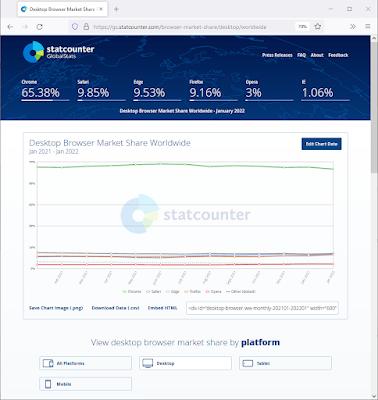




 Simple answer is 'yes, it can' but read on....
Simple answer is 'yes, it can' but read on....