And I've got this message.
'Too many pattern attempts' in Android phone. Because I totally forgot the pattern.
And I googled it and I found the way but I turned off the internet so I can't unlock it with my google account.
So I googled it again and I found the way which requires factory reset. But problem is factory reset means erase all my data which I don't like to do.
No internet connection. I can't turn wifi on when Android gadget's pattern was locked.
And finally I found the way that doesn't need to factory reset.
Here is the article:
Unlock an Android Device without Internet Access – Using ADB commands @ February 28, 2013 by chethakau
Here is what I tweeted about it:
#Unlock an #Android Device without Internet Access – Using #ADB commands http://bit.ly/16TiRRq by chethakau
5:58 PM – 23 Sep 13
I can do factory reset but don't want to lose all my data. Problem is phone's wifi was off and without sim card so no internet connection.
6:18 PM – 23 Sep 13
There has some requirements for to do these steps so you should read that article before do it.
Anyway, now I can use my phone again so thank you, chethakau.
P.S. My previous blog is in wordpress https://ungeekiness.wordpress.com/2013/09/27/i-dont-want-to-lose-all-my-data-when-android-phones-pattern-was-locked-with-no-internet-connection/ but I have to move to here. So I'm sorry about the confusion.

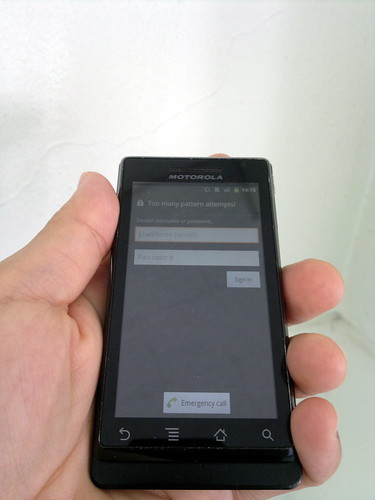

No comments:
Post a Comment
Note: Only a member of this blog may post a comment.